Adding a new Arvados git repository
Arvados repositories are managed through the Git revision control system. You can use these repositories to store your crunch scripts and run them in the arvados cluster.
Note:
This tutorial assumes that you are logged into an Arvados VM instance (instructions for Webshell or Unix or Windows) or you have installed the Arvados FUSE Driver and Python SDK on your workstation and have a working environment.
Setting up Git
Before you start using Git and arvados repositories, you should do some basic configuration (you only need to do this the first time):
~$ git config --global user.name "Your Name"
~$ git config --global user.email $USER@example.comAdd “tutorial” repository
On the Arvados Workbench, click on the dropdown menu icon in the upper right corner of the top navigation menu to access the user settings menu, and click on the menu item Repositories.
In the Repositories page, you will see the Add new repository button.
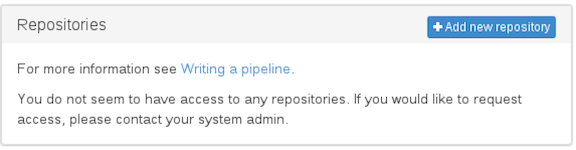
Click the Add new Repository button to open the popup to add a new arvados repository. You will see a text box where you can enter the name of the repository. Enter tutorial in this text box and click on Create.
Note:
The name you enter here must begin with a letter and can only contain alphanumeric characters.
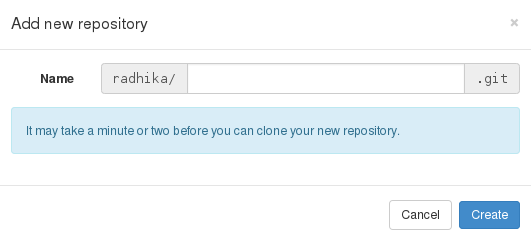
This will create a new repository with the name $USER/tutorial. It can be accessed using the URL https://git.pirca.arvadosapi.com/$USER/tutorial.git or git@git.pirca.arvadosapi.com:$USER/tutorial.git
Back in the Repositories page, you should see the $USER/tutorial repository listed in the name column with these URLs.
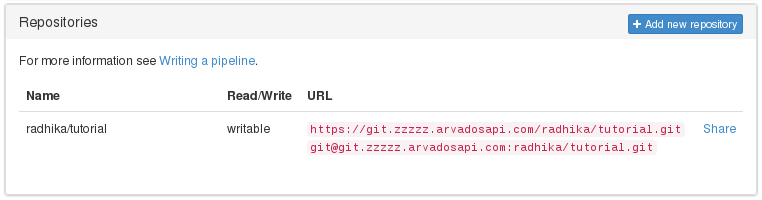
You are now ready to use this tutorial repository to run your crunch scripts.
Previous: Using collection versioning Next: Working with an Arvados git repository