Trashing and untrashing data
Collections have a sophisticated data lifecycle, which is documented in the architecture guide at Collection lifecycle.
Arvados supports trashing (deletion) of collections. For a period of time after a collection is trashed, it can be “untrashed”. After that period, the collection is permanently deleted, though there may still be ways to recover the data, see Recovering data in the admin guide for more details.
Note:
This tutorial assumes that you have access to the Arvados command line tools and have set the API token and confirmed a working environment. .
Trashing (deleting) collections
A collection can be trashed using workbench or the arv command line tool.
Trashing a collection using workbench
To trash a collection using workbench, go to the Data collections tab in the project, and use the trash icon for this collection row.
Trashing a collection using arv command line tool
arv collection delete --uuid=zzzzz-4zz18-xxxxxxxxxxxxxxx
Recovering trashed collections
A collection can be untrashed / recovered using workbench or the arv command line tool.
Untrashing a collection using workbench
To untrash a collection using workbench, go to trash page on workbench by clicking on the “Trash” icon in the top navigation in workbench and use the recycle icon or selection dropdown option.
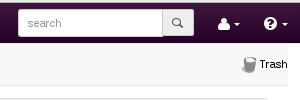
Untrashing a collection using arv command line tool
You can list the trashed collections using the list command.
arv collection list --include-trash=true --filters '[["is_trashed", "=", "true"]]'
You can then untrash a particular collection using arv using it’s uuid.
arv collection untrash --uuid=zzzzz-4zz18-xxxxxxxxxxxxxxx
The architecture section has a more detailed description of the data lifecycle in Keep.
Previous: Access Keep from Windows File Explorer Next: Using arv-copy